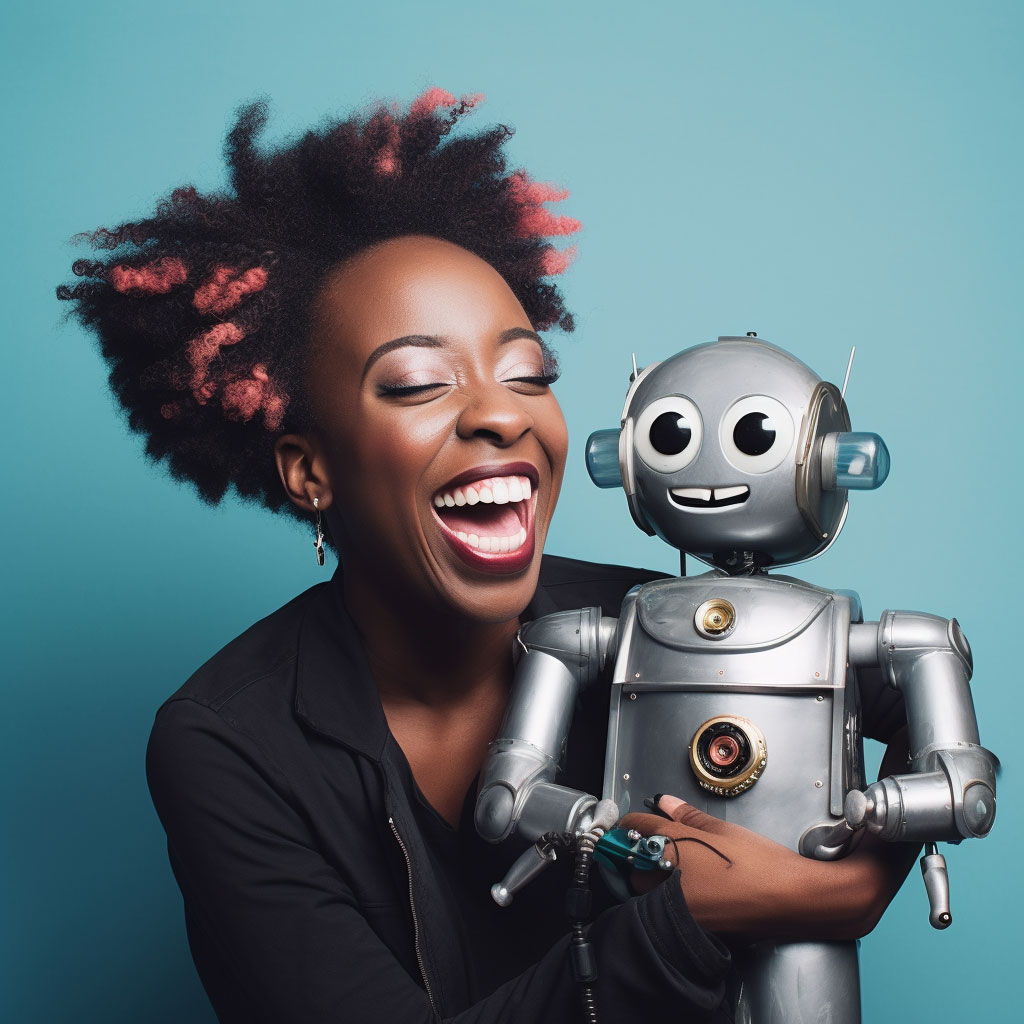Creating images and art using artificial intelligence (AI) doesn’t have to be difficult at all. It might seem like you need to know all of the AI secrets and tips. But in reality, a well-written AI prompt is all it takes to create a good image.
To produce images with AI that match what you’ve imagined in your head requires a clear and descriptive prompt. We aim to make it easy for you to create AI generated images. That’s why we’ve gathered all of our best tips on how to write good AI art prompts in this AI prompt guide.
What are AI art prompts?
A prompt, when it comes to generating art and images with AI, is a descriptive text. By writing a prompt for an AI tool, you guide the tool in creating the image that you want.
It’s essential to think about how to phrase your prompt to get precisely what you want. Especially if you plan to use your image on a website or as a poster decorating your home. If your text prompts are not specific and detailed, it will be difficult to achieve the desired outcome.
For instance, the AI prompt example below shows how a more specific and detailed prompt can generate a better image that aligns with what you want.
“A car speeding on a road in the rain”

“A hyper-realistic front shot photo of a modern Lexus car speeding through traffic on a road in a big city in heavy rain”

While both images are beautiful, the second image is a more exact match to our intended result. That’s why it’s crucial to learn to include the right information in your AI prompt.
Three essential elements in an AI prompt:
Regardless of whether you write a simple or advanced prompt, good AI art prompts need to contain three distinct elements:
Style/Composition: This element determines the image’s style or how it should appear. It might specify the image looking as if from a certain era, by a specific artist, or taken from a particular angle. For instance, “A wide shot hyper-realistic image taken from a distance behind”
An object: Specify what the main object in the image should be. For instance, “A spider monkey”
Description: This part provides details about what the object is doing, what it looks like, and the surrounding environment. For example, holding its baby while sitting on a branch overlooking the rainforest at golden hour
Combined, these three elements form a detailed and useful prompt: A wide shot hyper-realistic image taken from a distance behind a spider monkey holding its baby while sitting on a branch overlooking the rainforest at golden hour.

As you can see, we write our text prompts in English because it produces the best results. In our service, you can also write AI image prompts in Swedish, but the outcome is always better and more accurate when using English.
How to write good AI art prompts: 11 Tips
How to write a good ai art prompt is really an art in itself. If you follow all of these steps you will for sure have no problem keeping up with the best AI art prompts.
1. Adjust the length of your prompt
There’s no perfect length for an AI prompt. Instead, you must focus on including only words that are necessary to reach your desired result. Too short a prompt lets the AI fill in the gaps, and a too-long prompt can make it too complex and overwhelming.
2. Describe your main subject clearly
This step might be the most crucial, as the main subject is the picture’s focal point. That’s why in the example above, we chose “Spider monkey” instead of just “monkey.”. So, remember to be specific and figure out exactly what you want.
3. Explain what the subject is doing
Often, we seek some action or event in an image, whether it’s a car driving fast, a sitting panda, or a peaceful meadow. Everything still has to be explicitly explained. Remember, anything not specified will be decided randomly.
4. Indicate the type of image you want
A text-to-image generator can produce various types of images. Which is why it’s crucial to specify your preference. Common examples include:
Photo
Illustration
Doodle (child’s drawing)
Painting
5. Describe the surroundings
You decide how detailed the description of the environment surrounding the main subject should be. But a good AI art prompt always contains at least a few words that describes the environment. Maybe it’s outdoors in winter, in a city, or in a Hogwarts-like castle.

6. Specify the desired colors
If there are specific colors you want, remember to mention them in the AI prompt.
7. Describe the style you want
There are also various styles or “aesthetics” to choose from when creating images online with an AI tool. Some style examples include:
Realism
Abstract
Contemporary
Cyberpunk
Digital art
Dark fantasy
High fashion
Monet style painting
8. Determine composition
If you want to be even more detailed, specify the “camera angle” you want your AI image to have. For example, portrait, close-up, wide shot, or image shot from behind. This element can make all the difference in a picture.
9. Language and grammar matter
Text-to-image AI generators don’t understand grammar and words like humans. Therefore, word choice plays a significant role in AI prompts. If the word “small” isn’t effective enough, you might need to exaggerate with synonyms like “tiny”, “microscopic”, or “pocket-sized.”
Also remember that the fewer words you use, the more power and greater influence those words will have over the outcome.
10. Use plenty of adjectives
The best AI image prompts always contain many adjectives. So don’t forget your adjectives; they can make a big difference in the final image. There’s a huge difference between “a swan” and “an elegant and majestic white swan”.





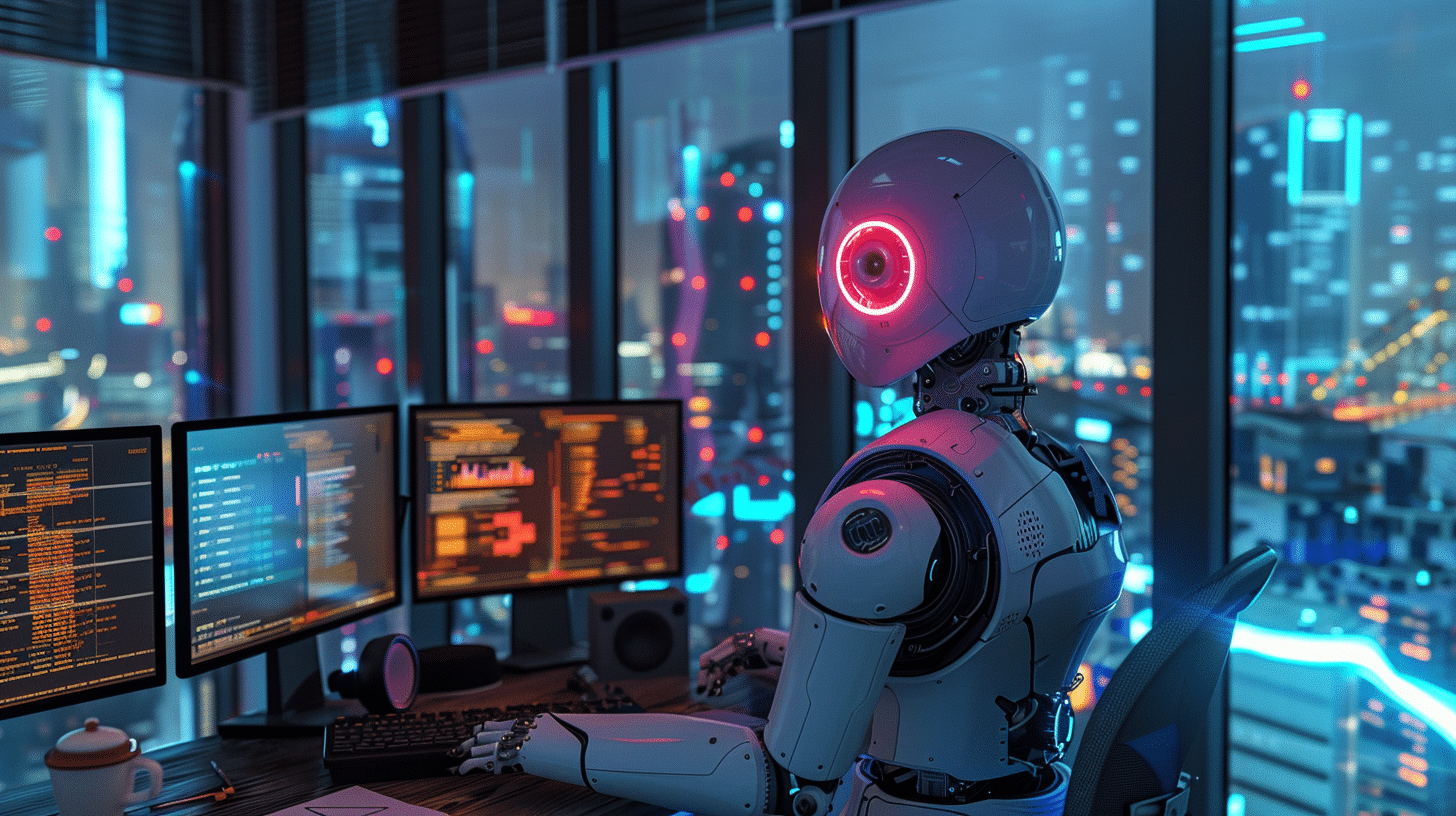

![How to Write Effective AI Image Prompts [Examples + Tips]](https://draw.aizdzj.com/pics/source/1750237024083.jpg)