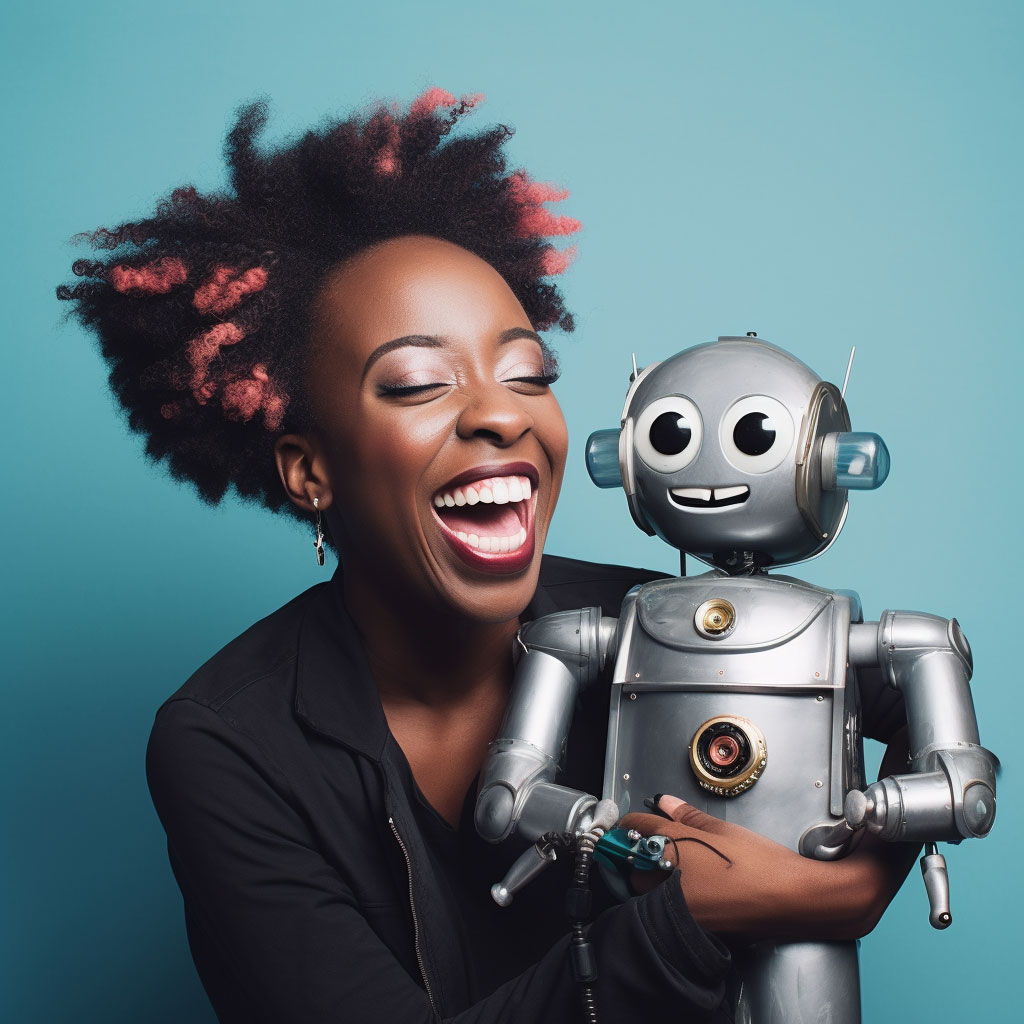The best tips to create great prompts for AI.
Every AI-generated image can only be as great as its prompt. Just ask any AI artist or designer you know, and they’ll agree with that statement.
Good prompts are the key to creating high-quality and visually accurate designs. Since most of the work is done by a computer, the human element comes in through prompts for AI. If you’re just starting out in this medium or want to know more about AI art, keep reading.
In this prompt guide, we’ll discuss:
Common questions asked about writing prompts for AI
Top tips for writing the perfect text-to-image prompt
50 words you can use in your prompts
Prompt examples you can try
What are prompts in AI?
Prompts are detailed text descriptions that help AI art generator tools create AI images. These usually include the subject of your artwork, additional details like background textures and colors, and the name of the artist whose style you want to capture.
Why is creating a good prompt important?
Creating a good prompt is important in AI because it is the only thing that the AI art generator tool can use as a reference. Since it uses text-to-image processing, your prompt text should be very detailed, specific, and clear so that the tool and neural networks it uses can give you the best possible AI image.
Does the prompt have to be in English?
As of writing, AI tools can only understand prompts written in the English language. But this may change in the future. Until then, you can try different free online translator tools to convert your prompts from your mother tongue to English.
Top tips for writing the perfect text-to-image prompt
It is very easy to create prompts for AI art generators like CF Spark. The important thing to keep in mind is to be clear with your main idea, then define the correct details and styles you want to replicate. If you need more help, you can refer to our Prompt Book.
Start with a small idea
The perfect prompt comes with practice and experimentation. In the beginning, explore how AI interprets simple prompts of everyday items and ideas. It is absolutely fine to play around with different objects, ideas, and art styles with no clear goal in mind. Your prompts will get better in time.
Be clear and specific
Anything left unsaid may surprise you. When it comes to writing prompts, be as clear and specific as possible. You don’t have to write paragraphs of prompts but it’s important to avoid being vague.
Example:
Avoid: “a unicorn with steampunk elements”
Try: “a steampunk unicorn, roses and flowers, gears”
Try visually well-defined objects
AI art generator tools scan the various databases to build the image you want to create. So, it makes sense to give it something that it can reference via the internet.
Example:
Avoid: “a fantastic beast”, “a magical creature”, “a relaxing landscape”
Try: “a unicorn”, “a fairy”, “a peaceful river”
Include strong feelings or mystical-sounding themes
Adjectives are a good prompt’s best friend. Tap into your inner creative writing skills and try to insert some sense of emotion into your prompt.
Example:
Try: “astral”, “dreamy”, “elegant”, “epic””the resonance of my dreams”, “the shore of the galaxy”, “the birth of time”
Describe a specific style
It also helps if it can include certain art styles that the generator tool can take inspiration from. Whether you like a modernist style, surrealism, or abstract, it’s important to let the tool know what you want.
Example:
Try: “pop art”, “surrealism”, “art deco”, “afro-futurism”, “baroque style”
Invoke a certain art medium
Aside from a particular art style, citing your desired medium can also help bring texture and balance to the colors of your AI-generated image.
Example:
Try: “mosaic”, “watercolor”, “charcoal”
Speak in positives, avoid negatives
As much as possible, write only things you want to see in a prompt. If you really want to omit certain parts of your reference, then do so clearly to avoid confusing the program.
Example:
Avoid: “no red flowers”
Try: “yellow flowers, blue flowers”
Spare no detail unsaid
Specify what you want clearly. AI art is a visual medium so the key is to be as descriptive as possible in your prompts. But practice this with caution as too many small details may overwhelm the system. Make sure to filter out your descriptors and use only the important ones.
Example:
Avoid: “A little boy on a dilapidated sidewalk looking through a dirty graffiti wall into a round portal, inside the portal is a beautiful landscape with rivers forests and a rainbow”
Try: “A little boy looking through a dirty graffiti wall into a round portal. inside the portal is a dreamy landscape”
Describe your desired composition
Note that you can also include certain compositional elements you often use in photography. This makes it easier for the AI to process your image, sparing you the hassle of cropping and resizing.
Example:
Avoid: “a cyberpunk traveler of the universe”
Try: “a full-body portrait of a cyberpunk traveler of the universe”
Use singular nouns or include numbers
If you have something in mind that features multiple elements in a single image, define how many you want exactly. Instead of just adding ‘s’ to the end of your noun or subject, try including the number of elements you want to see.
Example:
Avoid: “cats”
Try: “fours cats”
Do not leave room for assumptions
Going back to our first tip, anything left unsaid may surprise you. So, if you leave any loopholes in your prompts, the AI art generator will fill it out for you. Sometimes, it works out in the end. But, other times, you end up having to edit the output. As artists, you need to take creative control over your finished product even if it was made by an AI.
Example:
Avoid: “a fantastic beast, with ornaments, in a retro-futuristic style”
Try: “a portrait of a unicorn, roses and gears, steampunk”
Combine two or more well-defined concepts
Let your creativity flow and don’t be afraid to mix-and-match concepts or art theories in ways never tried before. Who knows? You might just end up creating something groundbreaking in the AI art community.
We know that building prompts can be really hard. If you want some help creating good prompts, you can also try our free online prompt builder, promptoMANIA.
This tool is extremely useful to add details, such as different art styles, into your starting prompt and it is also easy to use. When you are happy with your prompt, copy it and paste it into the CF Spark page.





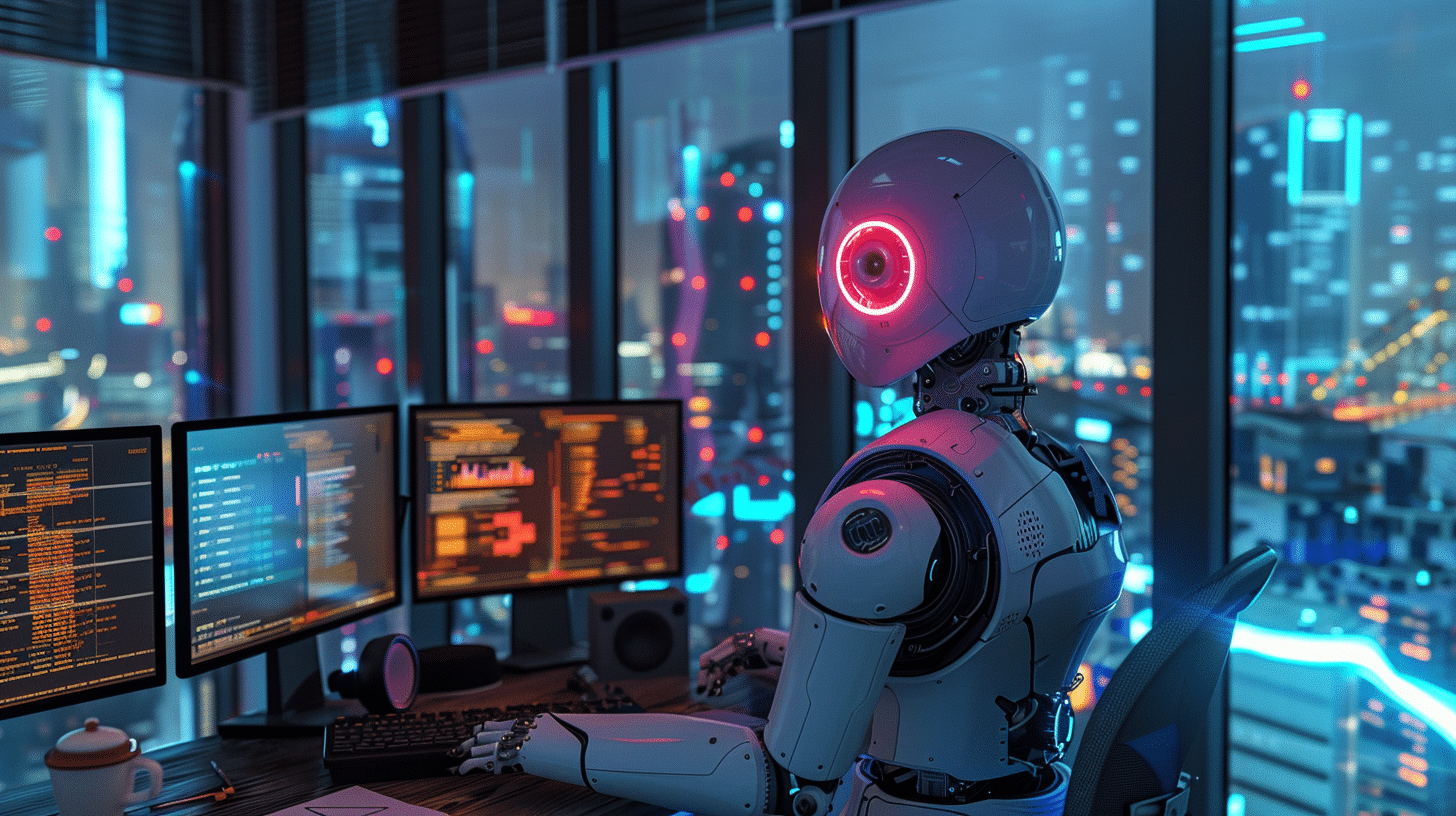

![How to Write Effective AI Image Prompts [Examples + Tips]](https://draw.aizdzj.com/pics/source/1750237024083.jpg)